Download here the full distribution (40ko) with these web pages included
 Original French version
here!
Original French version
here!
New ! : version 0.3
Small bugs solved (it works now on Palm IIIc OS3.5)
version 0.2
Small flag added into the Address List View to show the Addresses
that have an X-Face !
Table of Content
X-Face AddressBook Hack
Attention, this software is currently in version
BETA, i.e. it was not completely tested in situation; it seems
relatively stable (tested on emulator and real machine IIIx), but
requests still some tests
How to install/use this Hack ?
You should first of all use either HackMaster (Shareware
recoverable here ) or its free copy (but more
capricious?) EvPlugBase .
Then, to install the small following program (choose one of
the two languages)
Attention, version BETA!!
Now activate this hack in Hackmaster/EvPlugBase :

|
and eventually change its preferences (clic on the little +) :
|

|
Automatic picture display :
to automatically display the X-Face when there is one
inside the record showed.
If not checked, a little button will let you manually show it
Greyscale if possible :
to display the image with a (very little) greyscale smoothing
When this button is checked, two scales will appear and permit
to vary the darkness of the greys used.
|

|
In the Address List View,
the little Note symbol (extreme right)
is replaced by a little «i»
to indicate there is an X-Face inside the Record.
- Here, «Laurent Pasquer» has an associated picture,
- But not «Taok» which hasn't a note field,
- Nor «Support technique» that has a note without X-Face inside !
|
|
When you consult a record,
if it has an X-Face field in its Note
|

|
If Automatic picture display was checked,
the picture is automatically displayed ;
a little clic on it will hide it.
|

|
If Automatic picture display was not checked,
a small icon appears next to the menu bar (small «i») ;
un little clic on it will display the picture.
|
Importation of X-Faces
For the moment, the importation can be done only manually:
use one of the programs below on another platform which your Palm,
then transfer the small piece resulting from the convertion towards
your Palm (via HotSync or infra-red or different).
For those which want to only test, here some
examples of X-Faces .
Is a module of convertion on Palm in project, but A-you it a
large interest? (importation of images DiddleBug/FireViewer /
PalmPix???)
Constraints to be respected
So that the small piece X-Face is recognized by X-Face
AddressBook Hack, it should be put in a note associated with the good
person in your AddressBook.
Two solutions are possible:
- (simplest) put the end of text in ALL END of note:
X-face: 4TJ^bV{9ÛPO1, E~)VL <~'rwgD]}\91`|0Fd#k-iRsh[HaR&k<=[3> 2Db$ & 5` /
1ZFZZncMhE4*öNP, C{>"N4Cn
The significant one being that it is the last annotation text
(spaces and ends of line do not have importance)
- If not, if you want to put text AFTER this piece, just insert
a wide character (of code>128) after this piece (for example é or À or ç):
X-face: 4TJ^bV{9ÛPO1, E~)VL <~'rwgD]}\91`|0Fd#k-iRsh[HaR&k<=[3> 2Db$ & 5` /
1ZFZZncMhE4*öNP, C{>"N4Cné
remain note, the character é just above announces the end
Small consulting of ergonomics: while waiting for a module of
convertion/importation, to indicate which contact has a X-Face, thus add a
special character at the end of the its name (#@...), you will know about the list
which is visible.
Utilities not PalmOS to manage X-Faces
Central information repository for X-Faces
Principal file: X-Faces, Picons...
Programs for Microsoft Windows (c)
My program to create an X-Face from jpg/gif/bmp
download the binary
It is a modified version of CImage 1.4,
a little free program from Julian Smart
(father of wxWindows !).
For now, only images 48x48 pixels can be converted
(use another software to reduce your pictures ; or if you're a good guy,
add this feature into its sources) ;
the color or greyscales images are automatically «binarised».
Programs for various Un*x
To manage its X-Faces in line of command: original software
compface
(use it with the following scripts: xbm2ikon and
ikon2xbm)
To manage its X-Faces under Linux/RPM
To manage its X-Faces under Linux/deb
Programs for MacOS
To create X-Faces under MacOS
Or the Shareware (30$ for EU citizen, 35$ elsewhere) GraphicConverter.
Laurent Pasquer
Last modified: Mon Sep 25 17:47:59 MET DST 2000
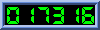





 Original French version
here!
Original French version
here!